Helpful Guide on How to Crop on CapCut Video Editor
CapCut is the most popular app now a days because of its interface or many of the advanced features. How to crop on CapCut see all in the following.
Video cropping is one of the best features; it is used to remove unwanted parts of the video to make your project more powerful. Many people face cropping issues in different video editing apps, but now you have access to crop the video parts or anything else in CapCut.
In this article, we discuss how we can remove or cut anything in CapCut. This is very special for those who are facing these issues or do not know about them. We can share many tips on how to crop on CapCut, whether you are a professional or a new person. This can help everyone make or set their content.
What is Cropping Video on CapCut?
Cutting the video is the main part of every video creator’s job because, by using this tool, you can easily crop that part of the video that you don’t want, or you can set your video placement by your own choice.
Many creators or video editors use the video cropping option to set their video length or set the frame they want in the video. This tool helps you focus on the frame of the video or set its timing or dimension.
Step-by-Step Guide on How to Crop on CapCut?
There are some steps to use the cutting tool on CapCut. Follow these steps
- The first thing you do is open your CapCut app.
- Then, you tap on the edit project or edit your selected video.
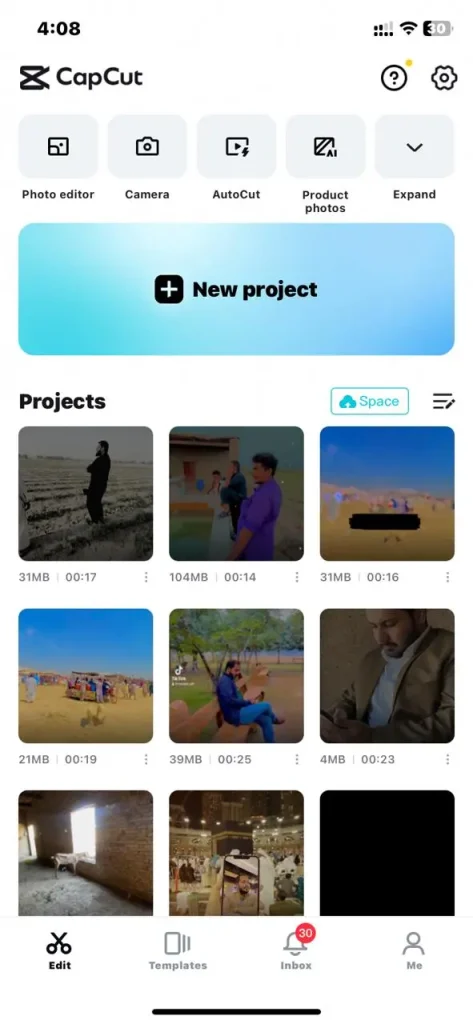
- When you import your video in CapCut, you must select the edit button at the bottom of the screen and choose crop.
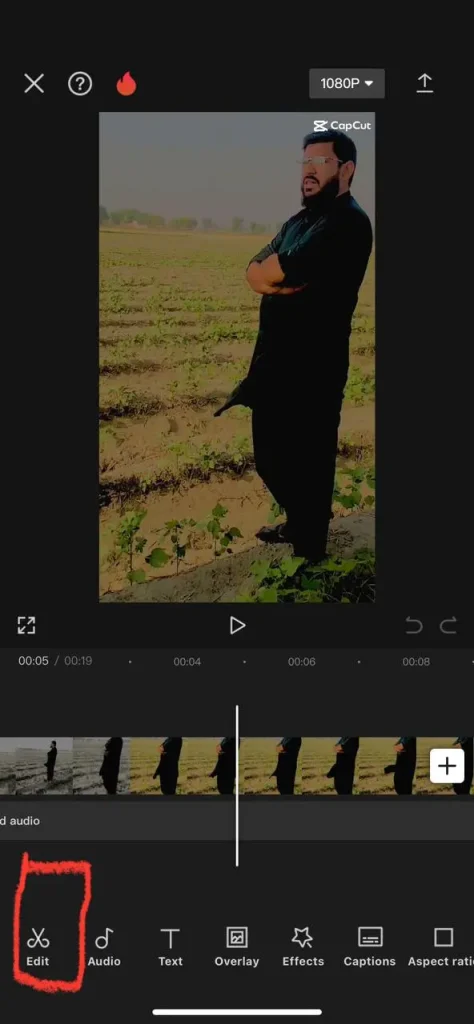
- Now, you can crop the video starting or point that you want to remove.
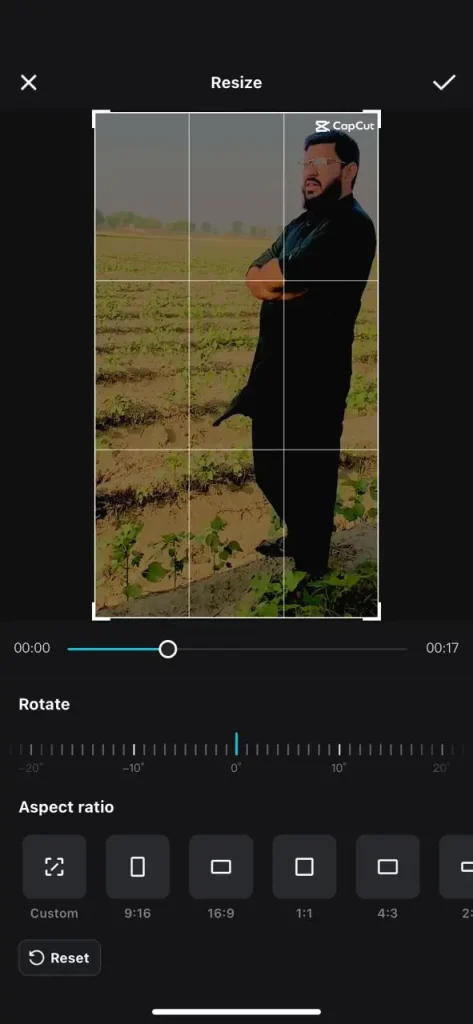
- Now that the video is cropped, you can easily import it.
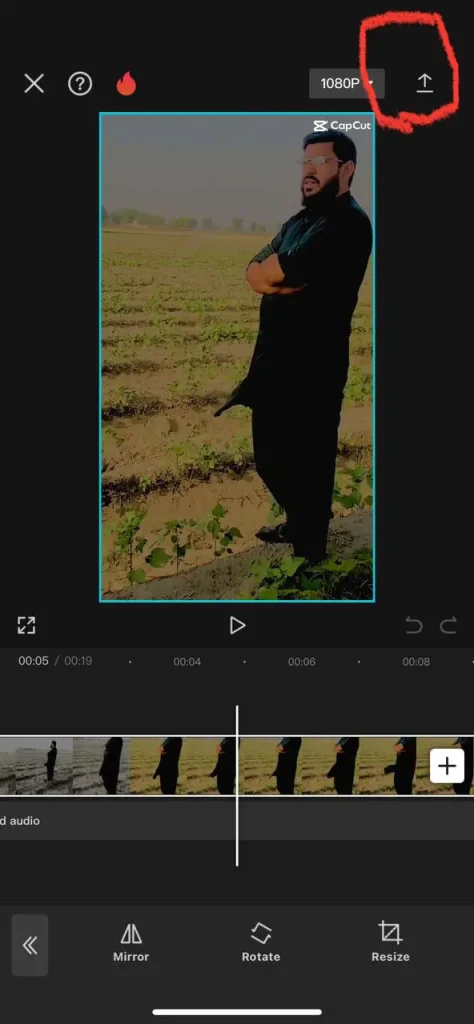
Detailed Guide on How to Crop on CapCut PC?
There are some steps that help to cut your video on CapCut PC or MAC. Follow these steps to crop the video.
- First, you want to log in the CapCut in your window to start the application
- Then you can open the app, click on the Create project, or import any video from the library or device
- There is a crop button option. You must click on it or start cropping from the video
- When the crop window is open, you can easily set the dimension of the footage to cropping
- If the video is placed at the position or your project is done, then you can download or save the video
Advantages of Cropping the Videos
Many people ask what are the advantages of cropping a video so there are some advantages. See the following
Focus on Key Elements
Cropping of the video helps to move the main object or part of the video, which is essential for you or helps to remove unwanted parts or background of the video, which allows you to make something special.
Improved Composition
This tool helps you to set the overall video or place the video on the right frame, which is helpful for others.
Remove Unwanted Elements
Using this tool, you can remove unusual parts of a video that are not essential or remove the beginning of a video that is empty or not used in your content. This feature helps content creators and many others.
Aspect Ratio Adjustment
Ratio adjustment is the main thing that helps you make your video with the desired ratio. For example, if you want to share your video on Instagram, YouTube, Facebook, or other social media applications that all have different ratios, you can adjust your selected ratio by cropping the video.
FAQS
Conclusion
CapCut is the most famous application for video editing. The main thing is that you can easily crop your video’s unnecessary parts or set the ratio of the video by using the cropping tool in CapCut, which helps you focus on the main object or part of the video. How to Crop on CapCut see how this work.
Many content creators use this feature to set their video placement or ratio to make perfect or attractive videos for social media platforms or business videos. Also we are sharing Habibi CapCut Templates.
