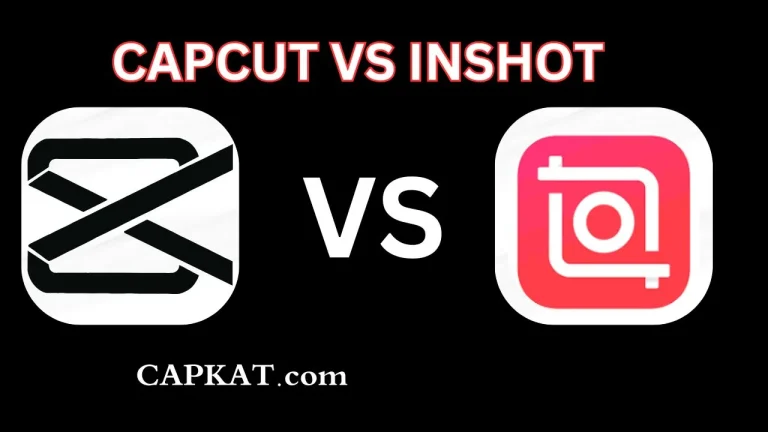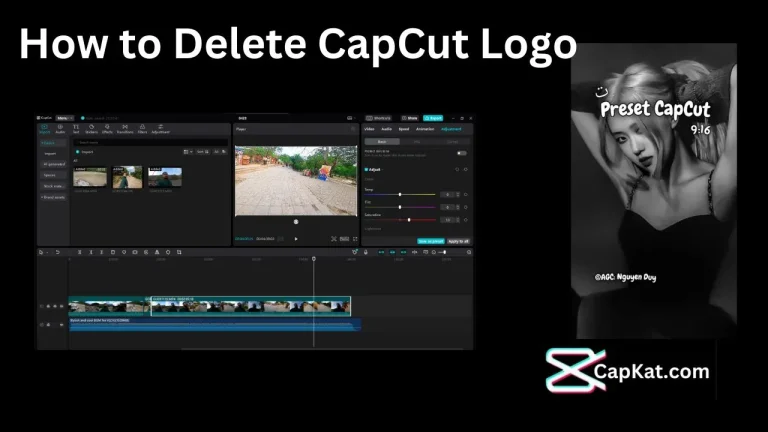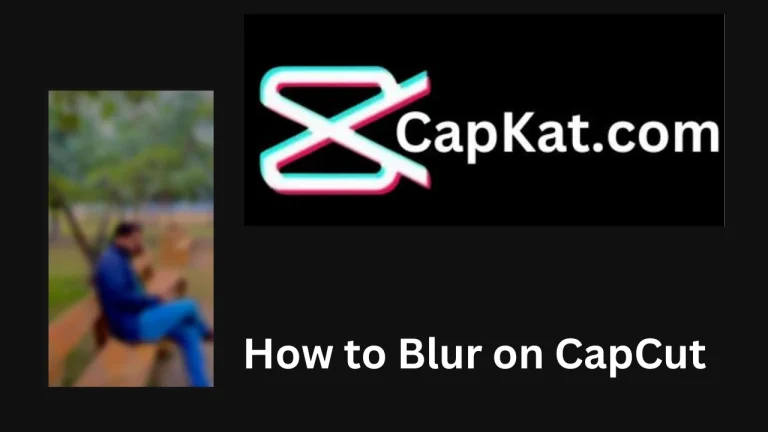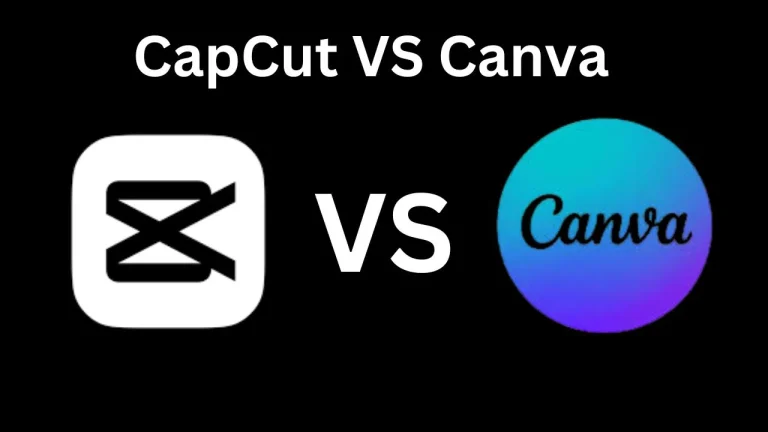CapCut VS Inshot: Which Video Editing App is Right for You?
Today, it’s easy to make stunning videos for any use. Powerful apps like InShot and CapCut make video editing simple . With so many features, it can be tough to choose an app that suits your needs. In this article, we’ll compare CapCut vs InShot to help you determine which one is the right fit…