CapCut vs Canva
In today’s digital world, eye-catching content is vital for success. This is true for social media influencers, business owners, and creative fans alike. CapCut and Canva are two popular tools that can help bring your creative ideas to life.
But which one is the best fit for your needs? This article will compare CapCut and Canva. It will highlight their features, user experience, and pricing. The goal is to help you choose the better tool for your creative projects.
Overview: CapCut vs Canva
CapCut is a mobile video editing app. It is for social media creators and vloggers. Its easy-to-use interface and powerful editing tools have made it very popular.
CapCut makes it easy to create pro-quality videos on your mobile device. It can do everything from basic trimming to advanced effects.

Canva is a design tool. It’s popular with graphic designers, businesses, and marketers. It can edit videos. But its main focus is on creating visual content. This includes social media graphics, presentations, and flyers. Canva has many templates. So it’s a top choice for diverse design projects.
Key Features:
CapCut Features: Video Editing Focus
Canva Features: All-In-One Design Tool
Mobile and Desktop Experience: CapCut vs Canva
Mobile Editing
Desktop Experience
Pricing and Accessibility: CapCut vs Canva
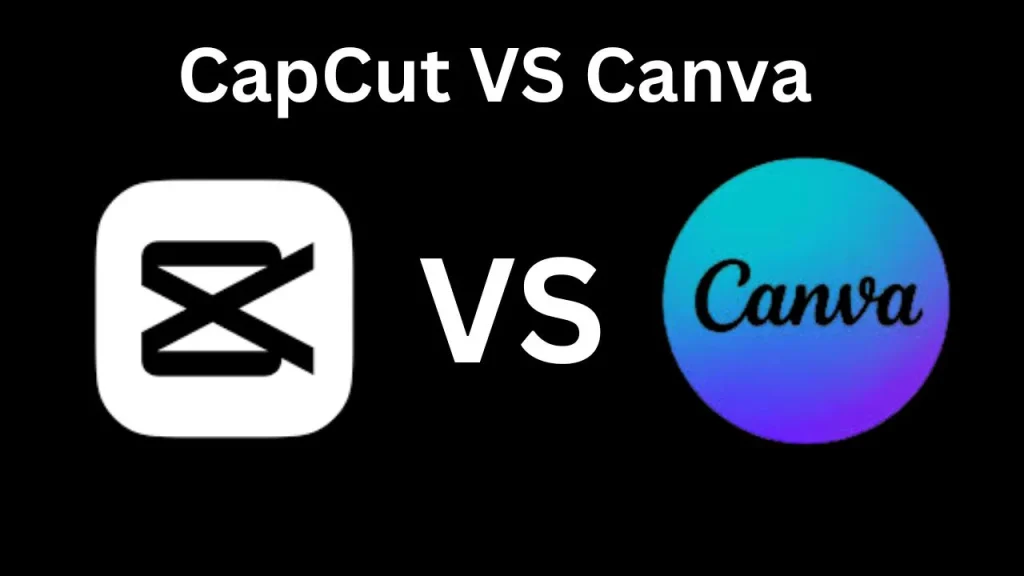
Creativity and Customization: CapCut vs Canva
CapCut is a video editor. It has advanced features like multi-layer editing, a chroma key, AI tools, and many video effects. It’s great for creators who want to make pro-level, high-quality videos on their mobile devices.
Canva Canva is more versatile and can be used for a broad range of creative projects, from graphic design to video editing. It’s ideal for users who want to create both static designs and short-form videos (like social media clips).
Canva has fewer video-editing features than CapCut. But, it can create a wide variety of visual content, from logos to presentations. So, it is an excellent choice for designers and businesses.
Support and Updates: CapCut vs Canva
CapCut has a growing user community and many online tutorials. But, its customer support is limited. However, its large user base means you can find helpful guides and tips online.
Canva offers strong customer support. It has tutorials, a help center, and regular updates to improve its tools. It has a large user base. It provides detailed docs to help beginners and pros use the platform.
Conclusion:
Both CapCut and Canva are excellent tools, but they serve different purposes. CapCut is the best free, easy mobile video editor. It has advanced features for making professional-quality videos.
It’s great for social media influencers, vloggers, and content creators. They need to make quick, high-quality edits.
On the other hand, Canva excels as an all-in-one design platform. It’s perfect for businesses and marketing pros. They need to create many types of content, from logos and presentations to social media graphics and short videos. Its templates and collaboration tools are ideal for teams. They need to keep a consistent brand.
Ultimately, the right tool depends on your needs. Are you looking for advanced video editing features? Use CapCut. Or, do you want a versatile design platform for graphics and video? Use Canva. Both tools are powerful, so try them out and see which one aligns with your creative goals.
FAQs:
Can I use CapCut and Canva together?
Yes! Many creators use CapCut for video editing and Canva for graphic design. They use Canva for thumbnails, social media posts, and banners.
Which app is better for beginners?
CapCut is easy for beginners, especially for video editing on mobile devices. Canva is also user-friendly but may require some time to learn its full design potential.
Can I export high-quality videos from both apps?
Yes, both CapCut and Canva allow you to export videos in high quality, including 4K resolution.
Does Canva offer templates for video content?
Yes, Canva has templates for video content. They include templates for social media videos, presentations, and ads.
By comparing CapCut vs Canva, you can choose the tool that best fits your creative needs. Both platforms offer powerful tools for video editing and graphic design. They will help you create stunning content.
If you want to know about CapCut vs filmora to see this.
